When life gives you a pie, make a computer out of it! Celebrate International Pi Day by learning about the revolutionary tiny computers that changed the world of technology.
March 14, 2023
Author: Savannah Ciak & Lily Pouliot

Raspberry Pi Day
March 14th is known as Pi Day, an international celebration of the mathematical number pi. Pi, or π, is an irrational number that represents the ratio between a circle’s circumference and diameter. Numerically, π begins with 3.14… hence the celebration on the 14th day of the 3rd month. While we cannot send actual pies to our readers in celebration of Pi Day, we welcome everyone to join CyberTech in celebrating the Raspberry Pi this month!

Source: depositphotos.com
The Life of Pi
A Raspberry Pi is a small, but extremely powerful microcomputer. The first prototypes of the Raspberry Pi were developed in 2006 by Eben Upton, a British engineer who studied at Cambridge University. His goal was to create affordable, small computers that could help mitigate the economic disparity in public technological education. In 2009, Upton created the Raspberry Pi Foundation and registered it as a UK educational charity. The name of the company and the device is a play on computer manufacturers’ tendency to name themselves after fruits and a nod to the Python programming language.
The first Raspberry Pis were sold in 2012. Today, there are seven generations of the Raspberry Pi computer: The original Raspberry Pi, Raspberry Pi 2, Raspberry Pi Zero, Raspberry Pi Zero 2, Raspberry 3, Raspberry Pi 4, and the Raspberry Pi Pico. All of the generations have multiple models with different hardware components (which can be found below in How Do You Bake and Make a Pi?). The computers are all fairly priced under $100, though the cords needed to set them up come at additional costs. The Raspberry Pi Foundation works with verified sellers to create a predetermined price for the Pis, but second-hand sellers have been known to mark up their prices for Pis.
The Raspbian software was first built in 2012 by Mike Thompson and Peter Green. They used Debian Linux as the basis for the operating system and published the code as open-source. The Raspberry Pi Foundation released its version of Raspbian in 2013. In 2020, the Foundation decided to release a 64-bit operating system called Raspberry Pi OS with software from Debian GNU/Linux. The name change was confusing. However, the creators of Raspbian did not want their project’s name to be used for another operating system that did not borrow any original software. Now, the Foundation continues to expand its outreach and plans on releasing revised versions of its chips, accessories, and applications. You can find information about the company, its mission, and the Pi itself at www.raspberrypi.org.
Series 1: Raspberry Pi (2012-2020)
- Raspberry Pi Model A & Model B: the first models
- Raspberry Pi Model B+: This option included ARM11 processors and was the size of a credit card. The small size of Model B+ became the standard size for the following Pi models.
- Raspberry Pi 2: ARM Cortex-A7 processor with 1 GB RAM.
- Raspberry Pi 3 Model B: WiFi, Bluetooth, and USB boot were available, which was a significant improvement over its predecessors.
- Raspberry Pi 3 Model B+: Users get faster processors and Power over Ethernet (PoE), which enables a data connection and a power source at the same time.
- Raspberry Pi 4 Model B: Improving on its predecessor, it included a 1.5 GHz 64-bit quad-core ARM Cortex-A72 processor, WiFi, Bluetooth, gigabit Ethernet, two USB 2.0 and 3.0 ports, and micro HDMI with up to 4K resolution.
- Raspberry Pi 400: The last model in the series. This type of Pi was unusual in that it was a keyboard computer. It was a custom keyboard with a Pi 4 encased inside. There was a metal base at the bottom for a cooling solution.
Series 2: Raspberry Pi Zero (2015-2021)
- Raspberry Pi Zero: Much smaller than its predecessors. It reduces input/output (IO) ability, which is the connection between the computer and the devices around it. However, it was much cheaper with an average price of five dollars.
- Raspberry Pi Zero v1.3: The same as its predecessor but with a camera.
- Raspberry Pi Zero W: Similar to Pi Zero but with WiFi and Bluetooth capabilities and sold for ten dollars.
- Raspberry Pi Zero WH: added pre-soldered GPIO headers to the Pi Zero W
- Raspberry Pi Zero 2 W: Featured a System in a Package (SiP) and sold for fifteen dollars. A Raspberry Pi 3 was used as the basis for the SiP, which is the chip that performs the majority of functions in an electronic system.
Series 3: Pi Pico (2021-2022+)
- Raspberry Pi Pico: Sold for four U.S. dollars, this was the first Pi board to be based on one microcontroller chip. It also holds 264 KB of RAM and 2 MB of flash memory on the tiny board. Pi Pico can also be programmed in multiple languages. Assembly, C, C++, CircuitPython, Rust, and MicroPython can all be used to program the Raspberry Pi Pico. The Raspberry Pi company also decided to partner with multiple other organizations to create a Pi designed for physical computing rather than a simple computer. The companies involved were Adafruit, Arduino, Pimoroni, and SparkFun.
- Raspberry Pi Pico W: Very similar to Pi Pico, but holds 802.11n WiFi (WiFi 4), which allows it to increase data rates. The Raspberry Pi Pico W also supports Bluetooth.
Take a closer look at the layout and components of a Raspberry Pi 4, one of the most popular models, to get a better understanding of the hardware.
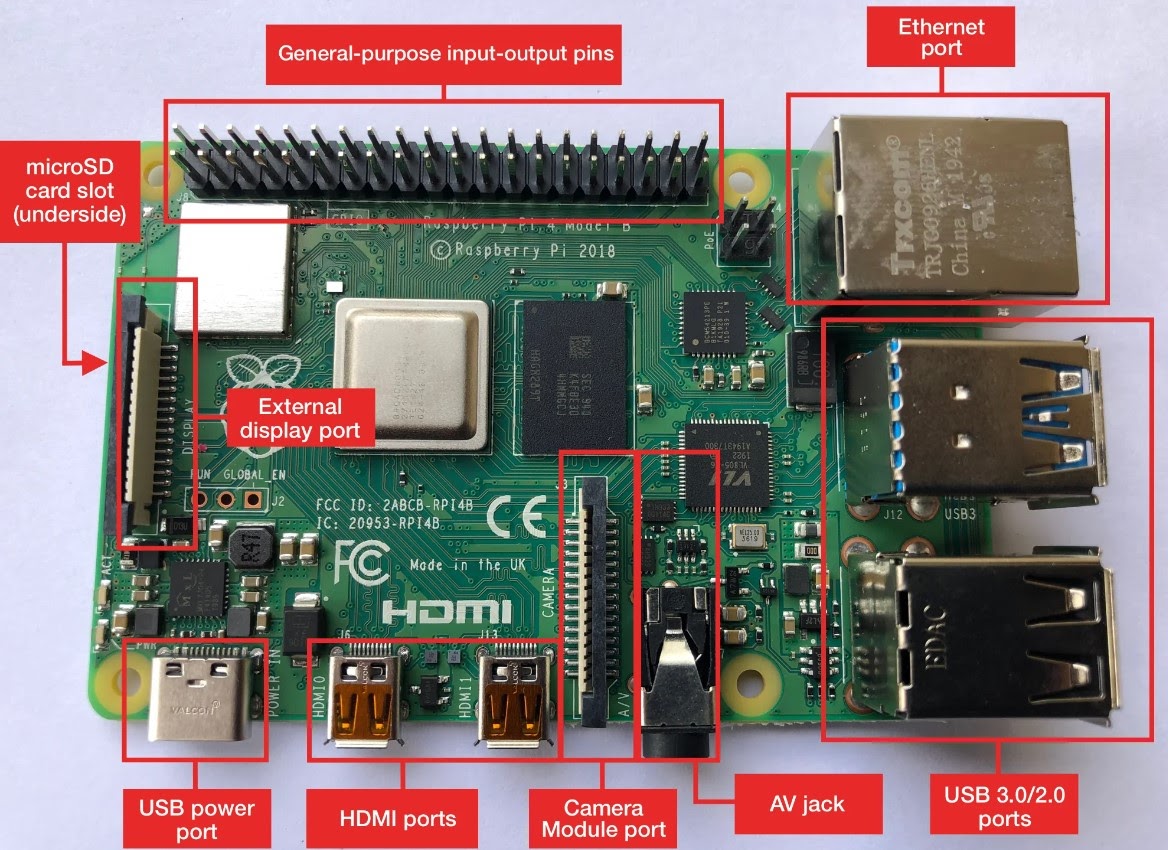
Source: realpython.com
There are many components to a Raspberry Pi. The AV jack located on the bottom and middle of the Pi can be utilized to plug in headphones with wires. The camera module port to the left of the AV is suitable for integrating the official Raspberry Pi Camera Module, which can take photos. The HDMI ports beside it are used for connecting the Pi to other external devices. An HDMI cord is used to attach a device like a computer monitor to the Pi. Two devices can be connected since the Pi 4 holds two HDMI cables. The Pi 4 is powered by a USB port. This is a Type-C port, which is different from Pi 4’s counterparts. Above the USBs is an external display port with a MicroSD card slot.
The display port is used to connect the Raspberry Pi touch display, which is a mini tablet made for Pi. The MicroSD slot beside it functions as a container, as it holds the Raspberry Pi’s operating system and files. Input/output (IO) pins are located above the slot and the port. These pins can be used to connect the Pi to a variety of electronic devices. The right top corner houses a large component called the Ethernet port. This port connects the Pi to a wired network so it can process faster. Despite already having WiFi and Bluetooth, it is easier for the Pi 4 to work faster with an Ethernet cable installed. The last two components, which are below the Ethernet port, are the USB 3.0 and 2.0 ports. They are used to connect keyboards and mice. The blue-colored port is the 3.0 and the black-colored port is the 2.0.
There’s a Snake in my Pi!
With Raspberry Pis, Python is the most commonly used language out of the multiple computer languages. “The Raspberry Pi Foundation specifically selected Python as the main language because of its power, versatility, and ease of use” (Van Schooneveld). The Raspberry Pi Foundation’s mission as a non-profit charitable organization is to create accessible educational opportunities for K-12 students. By using Linux and Python as the basis for their initiative, the Foundation was able to keep the Raspberry Pi cheap and easy to set up.
Python’s versatility makes it suitable for many different applications, and its simplicity works seamlessly with beginner projects. Raspberry Pi computers come pre-installed with Python programming software so it is accessible for first-time users. Raspberry Pi and Python’s relationship has made Python the default programming language in education settings, and both continue to be key elements in each other’s success. To learn more about Python, go to www.python.org.
Pi Dinner: Open-Invite, Open-Source
The Raspberry Pi is amazing for education and self-teaching because its operating system, design, and documentation are all open-source. Open source means that the information for the Raspberry Pi is free, and can be modified and redistributed as one sees fit. “The Raspberry Pi can bring opportunities for you to create your own home automation projects, which is popular among people in the open source community because it puts you in control, rather than using a proprietary closed system” (What Is a Raspberry Pi).
Expanding upon Upton’s original outreach mission, the Foundation now enacts meaningful change by bringing technology education to countries all over the world. Since its conception, more than 40 million Raspberry Pis have been sold. The computer is used in thousands of commercial applications worldwide and is a standard component in many operations. The non-profit foundation focuses its efforts on promoting interest in coding for young people, including its afterschool clubs: CoderDojo and Code Club. The Raspberry Pi Foundation joined a consortium of companies that run the National Centre for Computing Education in England, which supports teachers who want to expand their technological education.
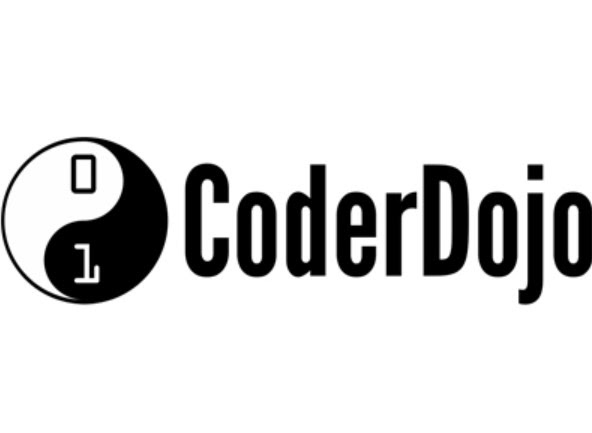
Source: wearetechwomen.com
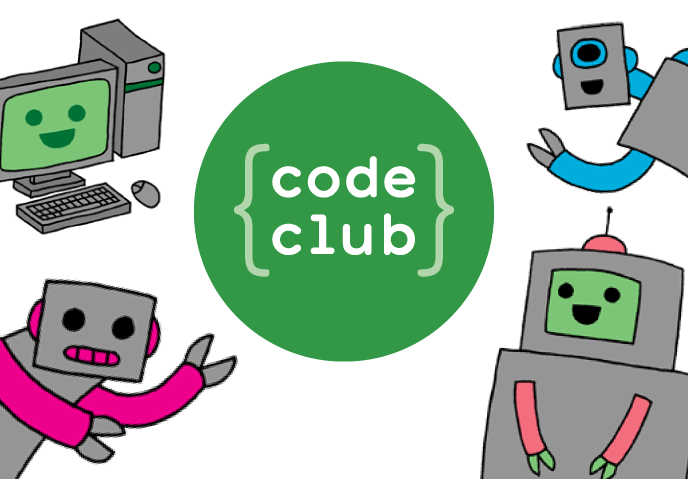
Source: raspberrypi.org
Recipes for Raspberry Pi
Raspberry Pi is famous for the number of possibilities it brings. The user’s imagination is the limit to the creations Pis can form. Everyone can obtain these mini-computers for a very reasonable price (excluding high reseller prices). Although some of the shared experiments and ideas are more practical than others, everyone is given a chance to create a project that will have a positive impact on their life or that of others.
One of the most beginner-friendly and fun projects anyone can work on is creating a Minecraft server using a Raspberry Pi. Minecraft realms are what someone would pay for to play multiplayer with their friends. However, Raspberry Pi makes it possible to skip the payment and host an experience for free. The steps to create a server and play with friends are rather simple with only a few objectives to follow. This is suitable for people who are just beginning with Pi and are a fan of Minecraft. Typically, Raspberry Pi 4 is used, but Pi 3 also works. Two gigabytes of RAM is the least amount needed to host the server. If there are going to be a lot of people, the recommendation is a larger amount of RAM. The first major steps are turning the Pi on and making sure it is completely up to date. In addition, you need to install packets from Mojang and launch the server to make sure it’s compatible. The second step involves creating a script so it will start the Minecraft server every time the Raspberry Pi is booted. This will ensure that it doesn’t crash if the server suddenly fails. The last step is installing the Minecraft server on the internet using IPV4 static addresses. Then the address needs to be added to Minecraft multiplayer mode and it is good to go! If you are curious to make your server, follow these instructions.
In addition to being an excellent and useful tool, Raspberry Pi can also be transformed into a wireless print server. This project requires a few more steps to complete. However, it beats using an old printer that does not have a wireless connection as well as buying a new one. It is more challenging than the Minecraft project but it is still enjoyable for beginners. There are a few items needed to begin the process. Any Raspberry Pi with WiFi, Raspberry Pi OS (Operating System), a USB adapter, and a printer without network connectivity. If you would like to follow the steps to create a wireless print server, feel free to click here!
The Great Raspberry Pi Shortage
Why is it so difficult to buy the newer versions of Raspberry Pis right now? Upton emphasized that the shortage is a product of both demand and supply shock:
“Raspberry Pi products increased sharply from the start of 2021 onwards, and supply constraints have prevented us [Raspberry Pi Foundation] from flexing up to meet this demand, with the result that we now have significant order backlogs for almost all products. In turn, our many resellers have their backlogs, which they fulfill when they receive stock from us”(Upton).
As soon as newly produced units of the Pis are live, they get swept up by bots attempting to buy out sellers so unofficial competitors can resell at marked-up prices. While multi-factor authentication and one-unit buy limits can help mitigate bot buying, the average consumer is left stranded without a Pi. As of 2022, the Raspberry Pi Foundation is prioritizing industry buyers since “livelihoods are at stake” (Upton).
Raspberry Pi Chief Eben Upton attempted to increase the supply of Raspberry Pis in an attempt to keep up with demand. However, the increase in Raspberry Pi demand began in 2021 – right on the heels of the COVID-19 pandemic. And, unfortunately, COVID-19 was the springboard for the global chip shortage – no, not the chips that you munch on late at night. We’re talking about semiconductor chips that support most modern technologies. The pandemic caused factories to shut down, disrupting the supply chain for everyone. Many tech giants, including the Raspberry Pi Foundation, have been affected by the shortage of semiconductors. Now, in 2023, semiconductor manufacturers are cautiously optimistic – the worst should be over for the shortage. Hopefully, Raspberry Pis will catch up soon.
The Last Slice of Pi
Raspberry Pi computers have revolutionized the educational world, making technology more accessible than ever before. In addition to supporting various projects, people are also able to learn through this small, affordable device. Raspberry Pis can be used in schools, for independent projects, and in industrial settings. The versatility of the Pi has made it an exemplary tool in all sectors of the IT industry. The Raspberry Pi Foundation will continue to grow and spread its positive influence, promising an exciting future for tiny computers.
For more opportunities to learn about Raspberry Pis, explore CyberTech’s GenCyber High School Internship, or join our team at the Leahy Center for Digital Forensics and Cybersecurity!
Resources:
- Browne, Ryan. “The Worst Is over for the Global Chip Shortage, ABB Chairman Says: ‘I’m Quite Optimistic’.” CNBC, CNBC, 17 Jan. 2023, https://www.cnbc.com/2023/01/17/worst-is-over-for-global-chip-shortage-abb-chairman-says.html.
- Cawley, Christian. “19 Awesome Uses for a Raspberry Pi.” MUO, 7 Oct. 2022, https://www.makeuseof.com/tag/different-uses-raspberry-pi/.
- Chacos, Brad. “10 Surprisingly Practical Raspberry Pi Projects Anybody Can Do.” PCWorld, 14 Mar. 2022, https://www.pcworld.com/article/420028/10-practical-raspberry-pi-projects-anybody-can-do.html.
- Collins, Sarah. “The Life of Pi: Ten Years of Raspberry Pi.” University of Cambridge, 28 Feb. 2022, https://www.cst.cam.ac.uk/life-pi-ten-years-raspberry-pi.
- Fromaget, Patrick. “The Epic Story of the Raspberry Pi.” RaspberryTips, RaspberryTips, https://raspberrytips.com/raspberry-pi-history/.
- Long, Moe. “What Is Raspberry Pi Os?” Electromaker, 18 June 2020, https://www.electromaker.io/blog/article/what-is-raspberry-pi-os.
- Olujinmi, Tomisin. “6 Ways You Can Deal with the Raspberry Pi Shortage.” MUO, MUO, 30 Sept. 2022, https://www.makeuseof.com/ways-you-can-deal-with-the-raspberry-pi-shortage/.
- Piltch, Avram. “How to Make a Minecraft Server on Raspberry Pi.” Tom’s Hardware, Tom’s Hardware, 17 Sept. 2022, https://www.tomshardware.com/how-to/raspberry-pi-minecraft-server.
- Piltch, Avram. “Raspberry Pi OS: Why It’s No Longer Called ‘Raspbian’.” Tom’s Hardware, Tom’s Hardware, 30 May 2020, https://www.tomshardware.com/news/raspberry-pi-os-no-longer-raspbian.
- Pounder, Les. “How to Make a Raspberry Pi-Powered Print Server.” Tom’s Hardware, Tom’s Hardware, 16 June 2020, https://www.tomshardware.com/how-to/raspberry-pi-print-server.
- Rutland, David. “Raspberry Pis Are Back in Stock: Here’s Why You Should Always Buy from an Approved Seller.” MUO, MUO, 14 Dec. 2022, https://www.makeuseof.com/raspberry-pi-back-in-stock-always-buy-from-approved-seller/#:~:text=The%20great%20Raspberry%20Pi%20shortage,examples%20from%20resellers%20on%20Amazon.
- Schooneveld, Jason Van. “Build Physical Projects with Python on the Raspberry Pi.” Real Python, Real Python, 2020, https://realpython.com/python-raspberry-pi/.
- Silvia, Anderson. “14 Days of Celebrating The Raspberry Pi.” Opensource.com, Red Hat, 14 Mar. 2019, https://opensource.com/article/19/3/happy-pi-day.
- Tung, Liam. “Raspberry Pi: Why They Are so Hard to Buy Right Now, and What You Can Do about It.” ZDNET, ZDNET, 5 Apr. 2022, https://www.zdnet.com/article/raspberry-pi-why-they-are-so-hard-to-buy-right-now-and-what-you-can-do-about-it/.
- Ulinsted. “Raspberry Pi OS.” Raspberry Pi, Raspberry Pi Foundation, https://www.raspberrypi.com/software/.
- Unlisted. “Find, Install and Publish Python Packages with the Python Package Index.” PyPI, Python Package Index, https://pypi.org/.
- Unlisted. “Raspberry Pi Documentation.” Raspberry PI, Raspberry Pi Foundation, https://www.raspberrypi.com/documentation/computers/getting-started.html#setting-up-your-raspberry-pi.
- Unlisted. “Raspberry Pi.” Wikipedia, Wikimedia Foundation, 8 Feb. 2023, https://en.wikipedia.org/wiki/Raspberry_Pi.
- Unlisted. “What Is a Raspberry Pi?” Opensource.com, Red Hat, https://opensource.com/resources/raspberry-pi.
- Upton, Eben. “Production and Supply-Chain Update.” Raspberry Pi, Raspberry Pi Foundation, 4 Apr. 2022, https://www.raspberrypi.com/news/production-and-supply-chain-update/.
